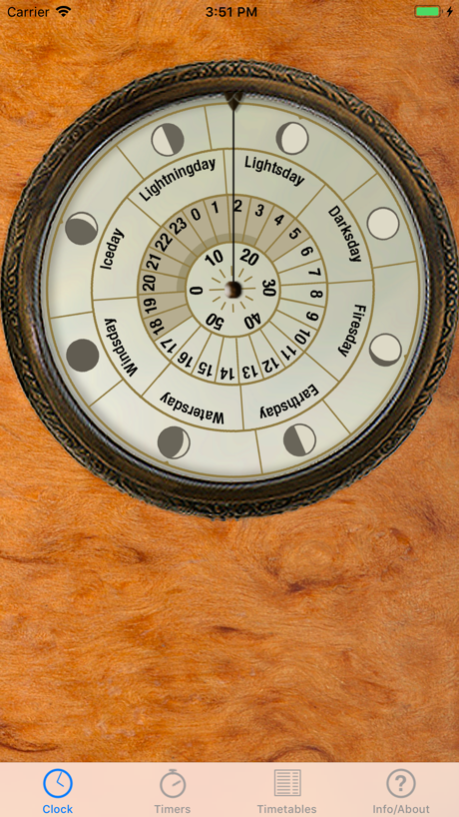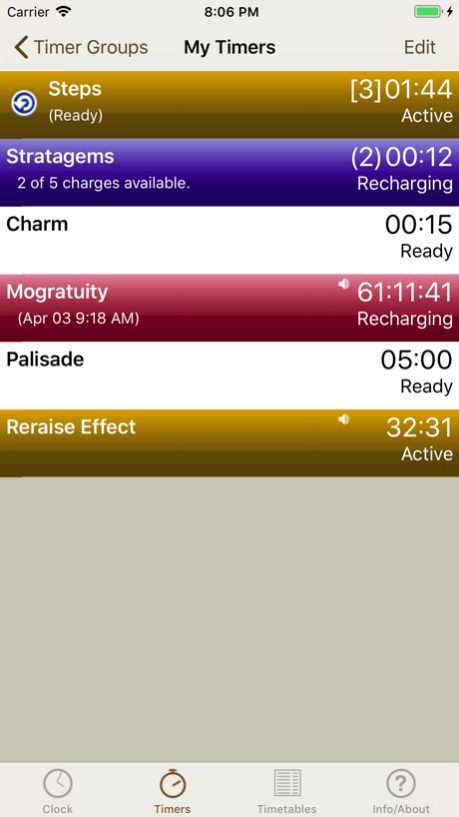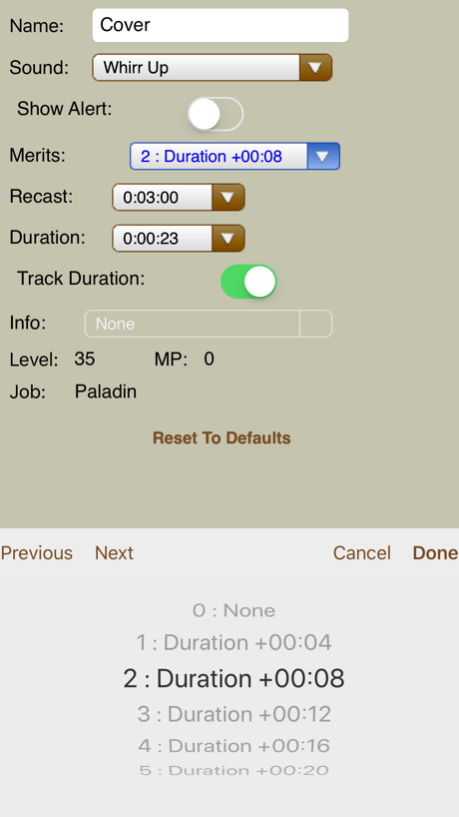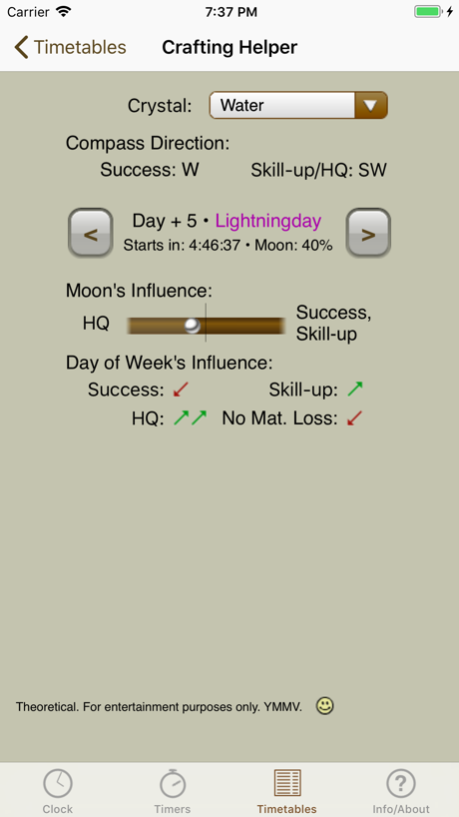FFXI PDA XA 2.1
Continue to app
Free Version
Publisher Description
Create groups of customized job ability timers to aid gameplay in Final Fantasy XI Online. A Vana'diel clock and common timetables for transportation and crafting are also included.
How FFXI PDA works:
Tap a timer after using an ability in-game and FFXI PDA will provide you at-a-glance status to aid you in battle. FFXI PDA tracks and displays readiness, duration and recharge times for any combination of main and subjob abilities.
Features:
- Beautiful analogue clock shows current Vana'diel time, day and moon phase.
- Recast timers provide an at-a-glance status check of your most important job abilities.
- Dancer "Steps" timer, tracks daze level and remaining duration.
- You can modify existing timers or create your own.
- Optional alert sounds and message when a timer recharges.
- Timetables for airships, ferries and crafting guild shops.
- Times for upcoming full, new, and waxing crescent moon phases.
- Timetables for days of Vana'diel week, RSE quest.
- City information for the lost chocobo delivery quest.
- Crafting Helper with crystal, day and moon information.
- New! Japan time timetable to track quests which reset at midnight in Japan
- New! Added job timers through level 99 & May 2012 update.
- Option to disable device dimming while in dock.
---
Not affiliated with Square Enix or the Final Fantasy XI MMO.
Final Fantasy is a trademark of Square Enix Holdings Co., Ltd.
Apr 4, 2018
Version 2.1
This app has been updated by Apple to display the Apple Watch app icon.
This update adds support for iOS 11 and iPhone X.
About FFXI PDA XA
FFXI PDA XA is a free app for iOS published in the System Maintenance list of apps, part of System Utilities.
The company that develops FFXI PDA XA is Duodyne Studios, LLC. The latest version released by its developer is 2.1.
To install FFXI PDA XA on your iOS device, just click the green Continue To App button above to start the installation process. The app is listed on our website since 2018-04-04 and was downloaded 4 times. We have already checked if the download link is safe, however for your own protection we recommend that you scan the downloaded app with your antivirus. Your antivirus may detect the FFXI PDA XA as malware if the download link is broken.
How to install FFXI PDA XA on your iOS device:
- Click on the Continue To App button on our website. This will redirect you to the App Store.
- Once the FFXI PDA XA is shown in the iTunes listing of your iOS device, you can start its download and installation. Tap on the GET button to the right of the app to start downloading it.
- If you are not logged-in the iOS appstore app, you'll be prompted for your your Apple ID and/or password.
- After FFXI PDA XA is downloaded, you'll see an INSTALL button to the right. Tap on it to start the actual installation of the iOS app.
- Once installation is finished you can tap on the OPEN button to start it. Its icon will also be added to your device home screen.